Recent Kochava Fraud Console updates empower marketers
With the May 2025 launch of the redesigned Kochava platform, the Kochava Fraud Console was improved and expanded to include six additional fraud monitoring dashboards, including SDK Outliers, Device Attribution Outliers, Google Referrer Mismatch, and more. Kochava now introduces a brand new Blocked Traffic Summary dashboard as the latest Fraud Console enhancement.
Launched in 2017, the Fraud Console is a core component of Kochava’s AI-powered ad fraud prevention suite that emboldens marketers to
- Fight back against costly advertising fraud
- Prevent wasted ad spend on fraudulent traffic
- Ensure that marketing analytics are based on genuine user activity
- Make better decisions with clean data
- Maintain the integrity of marketing investments
Marketers leveraging Kochava as their mobile measurement partner (MMP) are encouraged to activate the full strength of Kochava’s anti-fraud capabilities.
Request a free ad fraud consultation. Contact Us
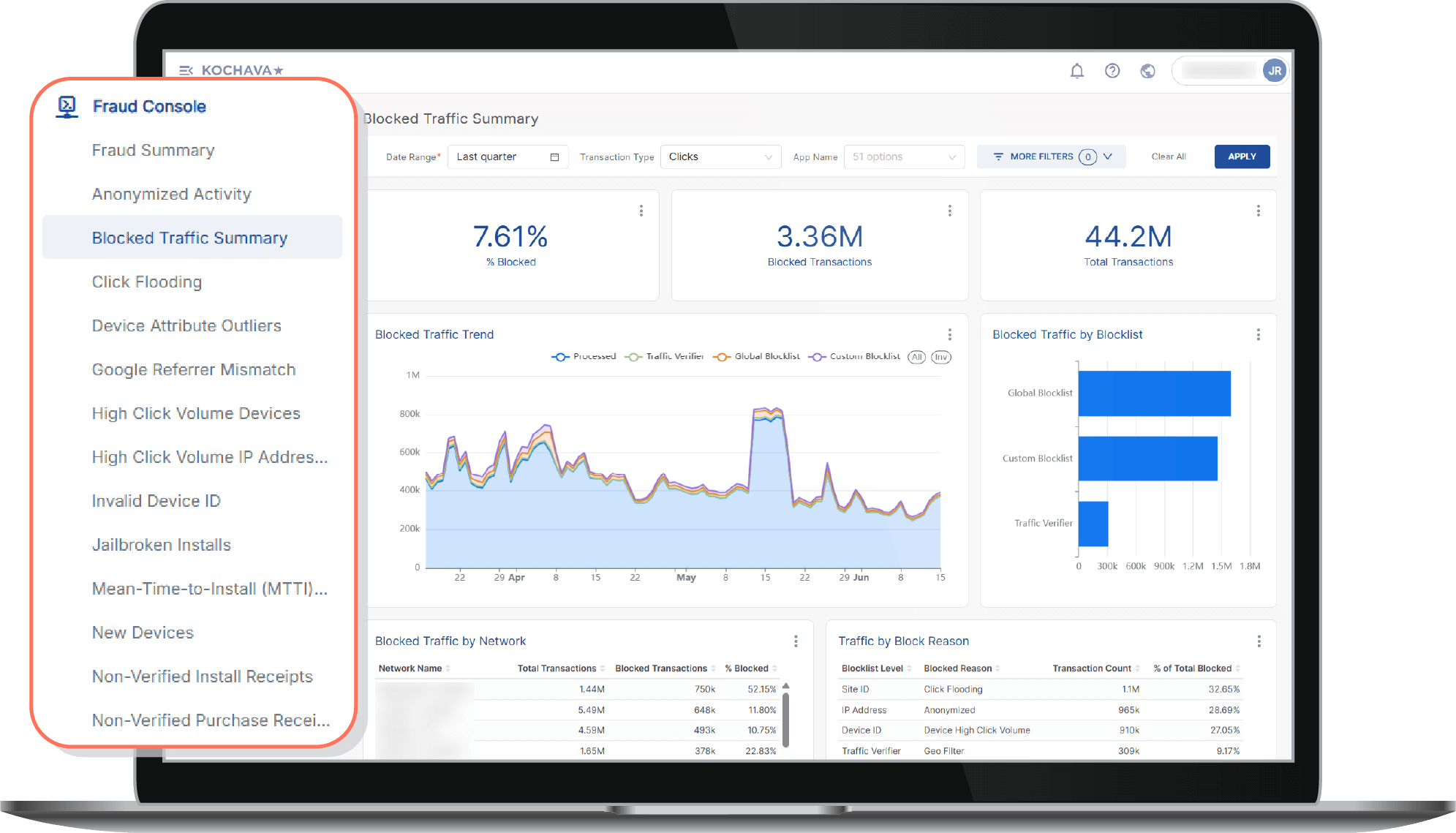
Exploring the NEW Blocked Traffic Summary
The new Blocked Traffic Summary dashboard gives easy-to-access insights into what ad campaign traffic (e.g., impressions, clicks) has been blocked and for what reason.
Marketers can explore and dig into fraudulent traffic trends against their overall campaign traffic to understand the prevalence of fraud amid their media mix.
How to Use the Blocked Traffic Summary Dashboard
The Blocked Traffic Trend graph is helpful for understanding traffic spikes and correlative shifts in fraudulent traffic over time. Hover your mouse over the line graph to see day-by-day metrics. Use filtering options to view impressions vs. clicks, change date range, or narrow results to a specific app, network, campaign, and/or creative.
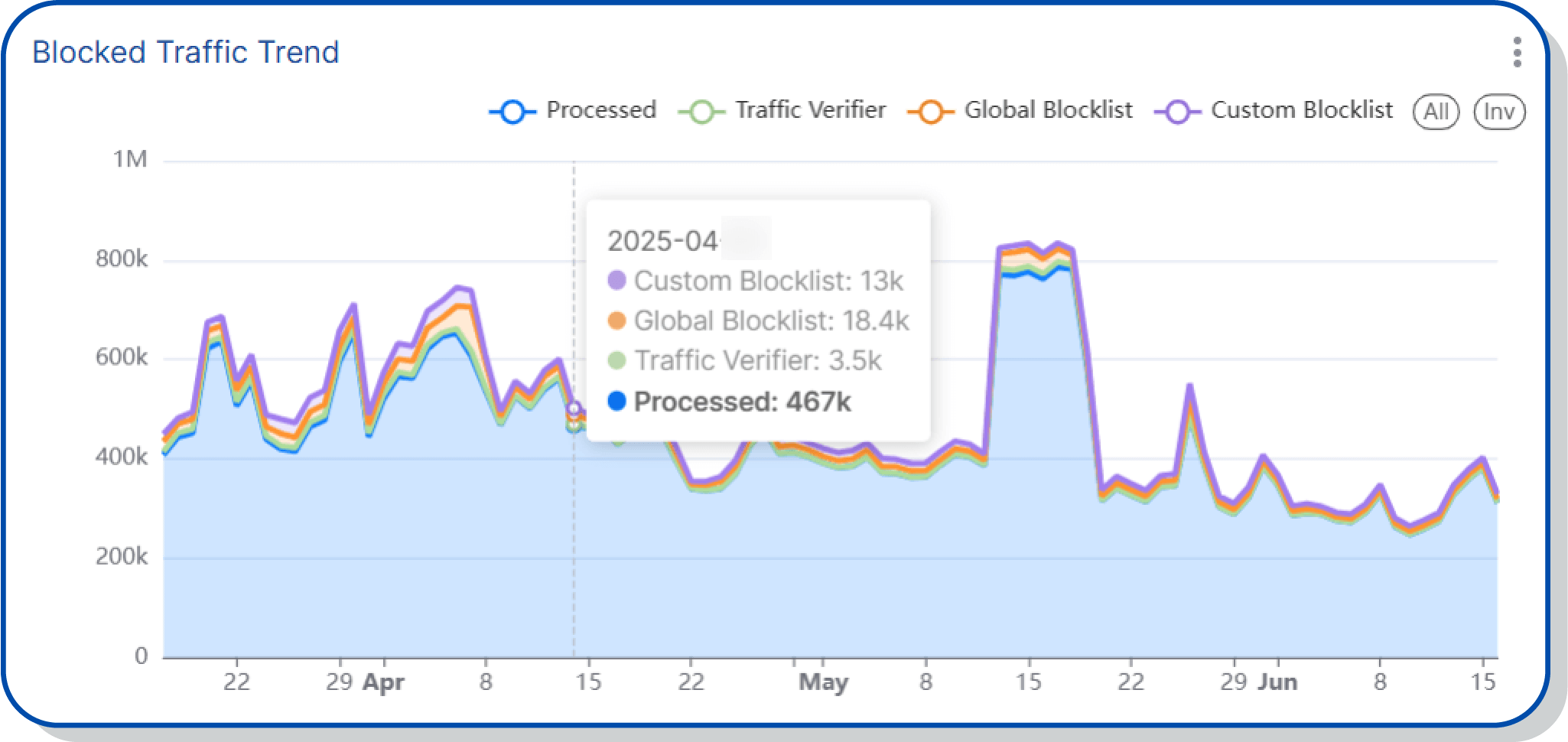
The Blocked Traffic by Blocklist bar chart provides a breakdown of blocked traffic volume by source.
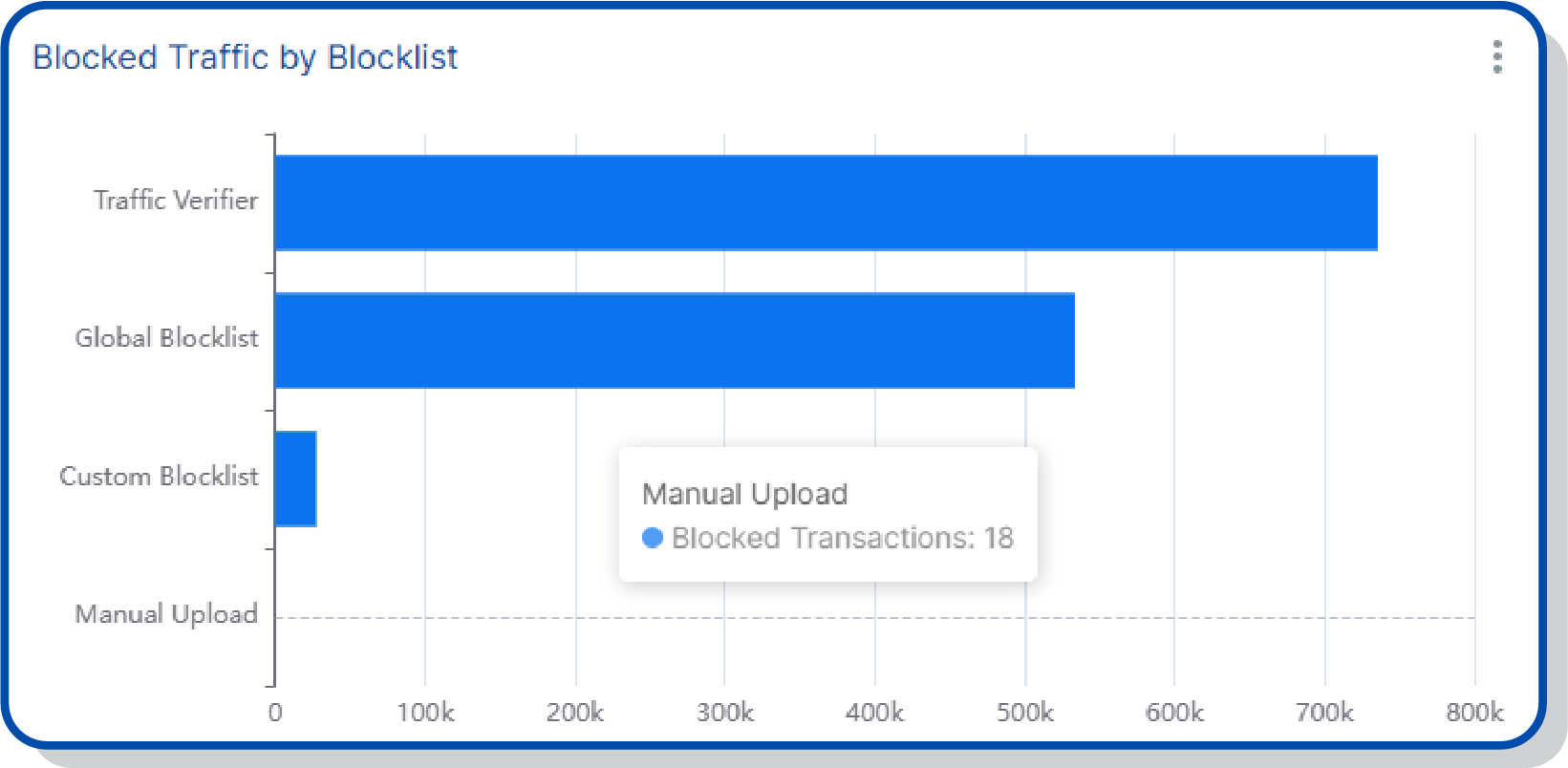
Blocklist Sources
Indicates traffic blocked by Kochava’s proprietary, AI-trained blocklist, which can be activated on any app or account-wide. It dynamically blocks traffic from repeat offenders across publisher site IDs, IP addresses, and device IDs based on machine-learning algorithms monitoring billions of transactions daily.
Indicates traffic blocked based on the advertiser’s custom, configurable blocklist, which can be tailored to an individual brand and vertical to enact stricter fraud thresholds (e.g., lower click-to-install ratio).
Indicates traffic blocked due to insertion order (IO) enforcement rules enabled by the advertiser at the campaign and/or tracker level to match their campaign goals, targeting criteria, and/or other variables.
Indicates traffic blocked due to an IP address, site ID, or device ID manually uploaded by the account owner either via the Manage Account Blocklist dashboard within the Fraud Console or via the Blocklist API.
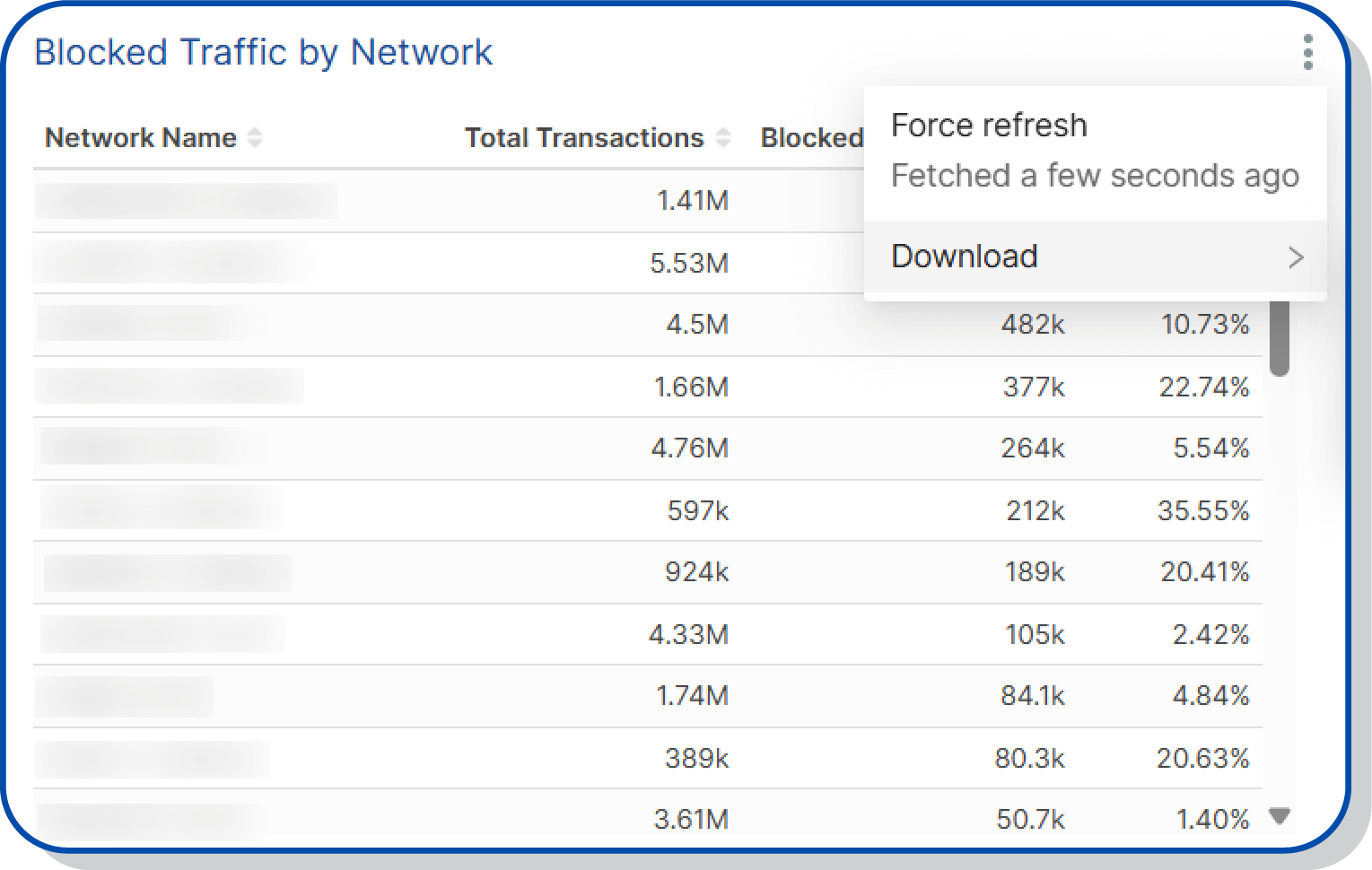
Within the Blocked Traffic by Network table, advertisers can view the breakdown of blocked transaction volume by individual network partners within their media mix, facilitating quick understanding of which media partners are overindexing or underindexing for fraud. The entire dashboard can be filtered by a variety of variables, including Network Name, which enables advertisers to zero in on one network’s traffic across all charts, graphs, and tables.
The Traffic by Block Reason table provides details on the underlying reason traffic has been blocked at a particular Blocklist Level.
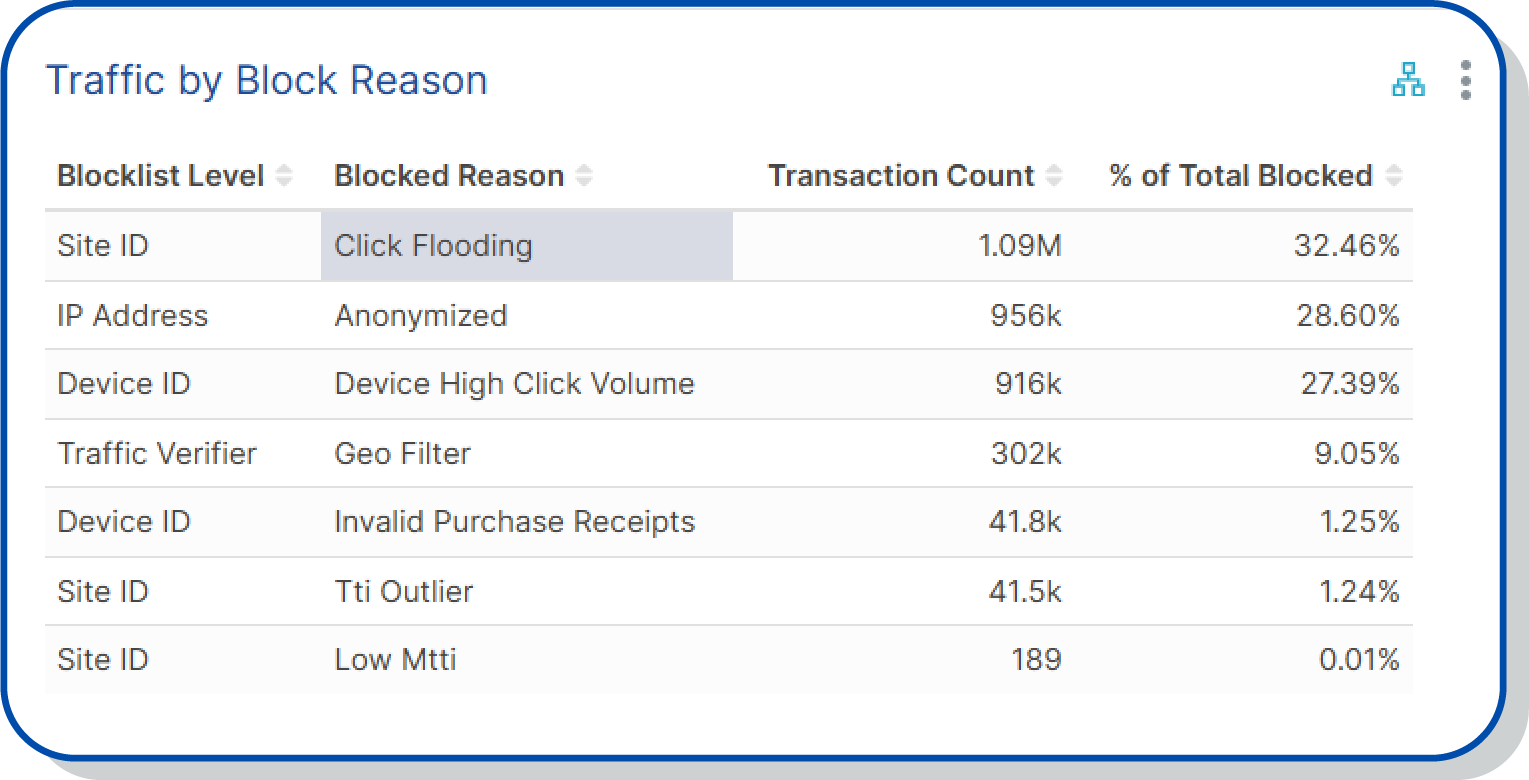
Possible Blocklist Level entries may include any of the following:
| Blocklist Level | Description |
|---|---|
| Device ID | Transactions (impressions or clicks) from a specific device ID (e.g., ADID, IDFA, RIDA) are blocked. |
| IP Address | Transactions (impressions or clicks) from a specific IP address are blocked. |
| Site ID | Transactions (impressions or clicks) from a specific publisher or sub-publisher site ID are blocked. |
| Traffic Verifier® | Transactions (impressions or clicks) are blocked based on a specific rule or condition within Traffic Verifier® settings established by the advertiser. |
Possible Blocked Reason entries may include any of the following:
| Blocked Reason | Description |
|---|---|
| Anonymized | Transactions are from IP addresses anonymized by hosting providers/data centers, VPN services, public proxies, and/or Tor exit nodes. |
| Click Flooding | Transactions are from a source consistently flagged for an exceedingly high click-to-install (CTI) ratio, indicating click flooding. |
| Device Filter | Transactions fall outside of a prescribed device filter within Traffic Verifier settings. |
| Device High Click Volume | Transactions are from a source consistently flagged for exceedingly high click volume from individual devices. |
| Frequency Cap Click|Site ID | Transactions exceed a prescribed frequency cap established by the advertiser for click volumes for a unique site ID. |
| Frequency Cap Imp|IP | Transactions exceed a prescribed frequency cap established by the advertiser for impression volumes for a unique IP address. |
| Geo Filter | Transactions fall outside a prescribed geo filter within Traffic Verifier settings. |
| High Click Volume Devices | Transactions are from a source device flagged for exceedingly high click volume. |
| High Click Volume IP Addresses | Transactions are from a source IP address flagged for exceedingly high click volume. |
| Invalid Install Receipts | Transactions are from a source flagged for excessive volume of invalid install receipts. |
| Invalid Purchase Receipts | Transactions are from a source flagged for excessive volume of invalid purchase receipts. |
| Invalid Traffic Dates | Transactions fall outside a prescribed allowed traffic date range within Traffic Verifier. |
| Low MTTI | Transactions are from a source flagged for exceedingly low mean time to install (MTTI), the average time between click and install. |
| Manage Account Blocklist | Transactions are from a source (e.g., device ID, IP address, site ID) added by the advertiser via the Manage Account Blocklist dashboard. |
| Platform Click/Install Mismatch | Transactions are from a source flagged for excessive volume of clicks and potential install matches wherein a mismatch occurs between the platform indicated at click and the platform indicated at install. |
| TTI Outlier | Transactions are from a source flagged for consistent time-to-install (TTI) distribution outliers indicating fraudulent behavior. |
If you have further questions about the new Blocked Traffic Summary dashboard, contact your Client Success Manager or email support@kochava.com. Detailed support documentation is available here.
Managing Your Blocklist
While perusing the Kochava Fraud Console, administrators can manually add site IDs, IP addresses, and/or device IDs to their account-level blocklist. When you are in a dashboard view and table that supports this option, you’ll see an Add to Blocklist option for eligible entries.
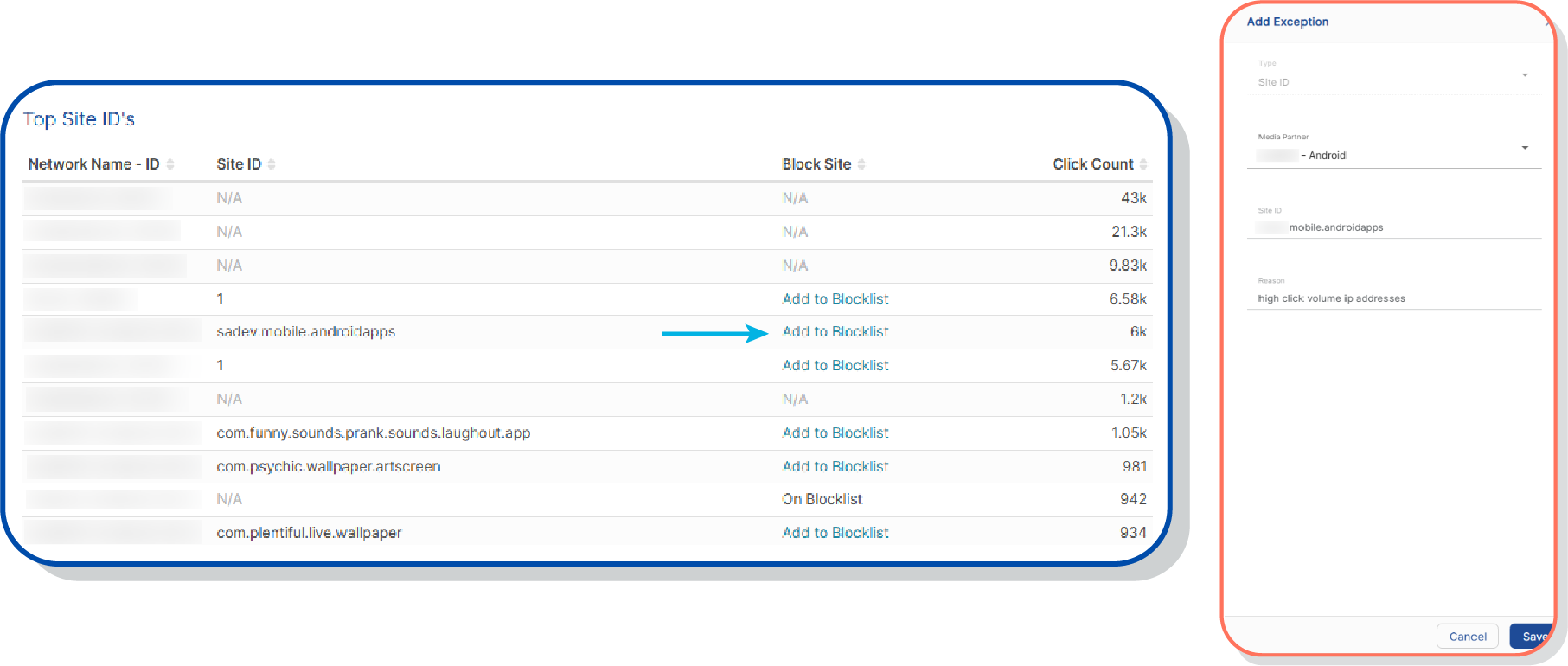
Once selected, a new tab opens, enabling you to save the entry to your blocklist. Please allow 24 hours for the update to reflect in your account.
To manage your blocklist via API or set automatic custom thresholds, contact your Client Success Manager or email support@kochava.com.
If you’re not currently a customer and would like a demo of the Kochava Fraud Console, please contact us.
The Ad Fraud Epidemic
Research published by Statista estimates that advertising fraud losses will surpass $173 billion by 2028, with North America accounting for 42% of all losses.
Mobile advertisers are combating advertising fraud more aggressively, as it directly undermines campaign effectiveness and ROI while distorting critical performance data.
Fraudulent activities such as bot traffic, click farms, and spoofed app installs can consume upwards of 40% of unprotected mobile ad budgets, meaning that advertisers pay for nonexistent users who will never convert into actual customers. Beyond the immediate financial waste, ad fraud corrupts attribution data and audience insights, leading to misguided optimization decisions and targeting strategies. This creates a compounding effect wherein advertisers not only lose money to fraudulent activity but also make poor strategic choices based on polluted data, ultimately hampering their ability to reach real users and achieve genuine business outcomes.

Only by implementing robust fraud detection tools and working with verified partners can mobile advertisers protect their investments and ensure that their campaigns drive authentic engagement and measurable growth.
To learn more about or request a demo of Kochava ad fraud prevention tools, visit kochava.com/product/ad-fraud-prevention/.
Stay up to date on future product updates by subscribing to our newsletter.



