Are your non-paid campaigns across your owned media channels getting due credit?
Attribution is Not Just About Paid Media
With rising costs and dwindling conversion rates, marketers are more motivated than ever to maximize “organic” traffic and owned media as first-class strategies for growth. Holistic attribution means considering every possible user interaction to determine the true source for each install and in-app event. Why, as a marketer, would you go through the trouble to create compelling, well-timed content, only to end up paying a network for “driving” that install? Use our attribution tools to give the same attribution consideration to your owned channels as your paid ones.
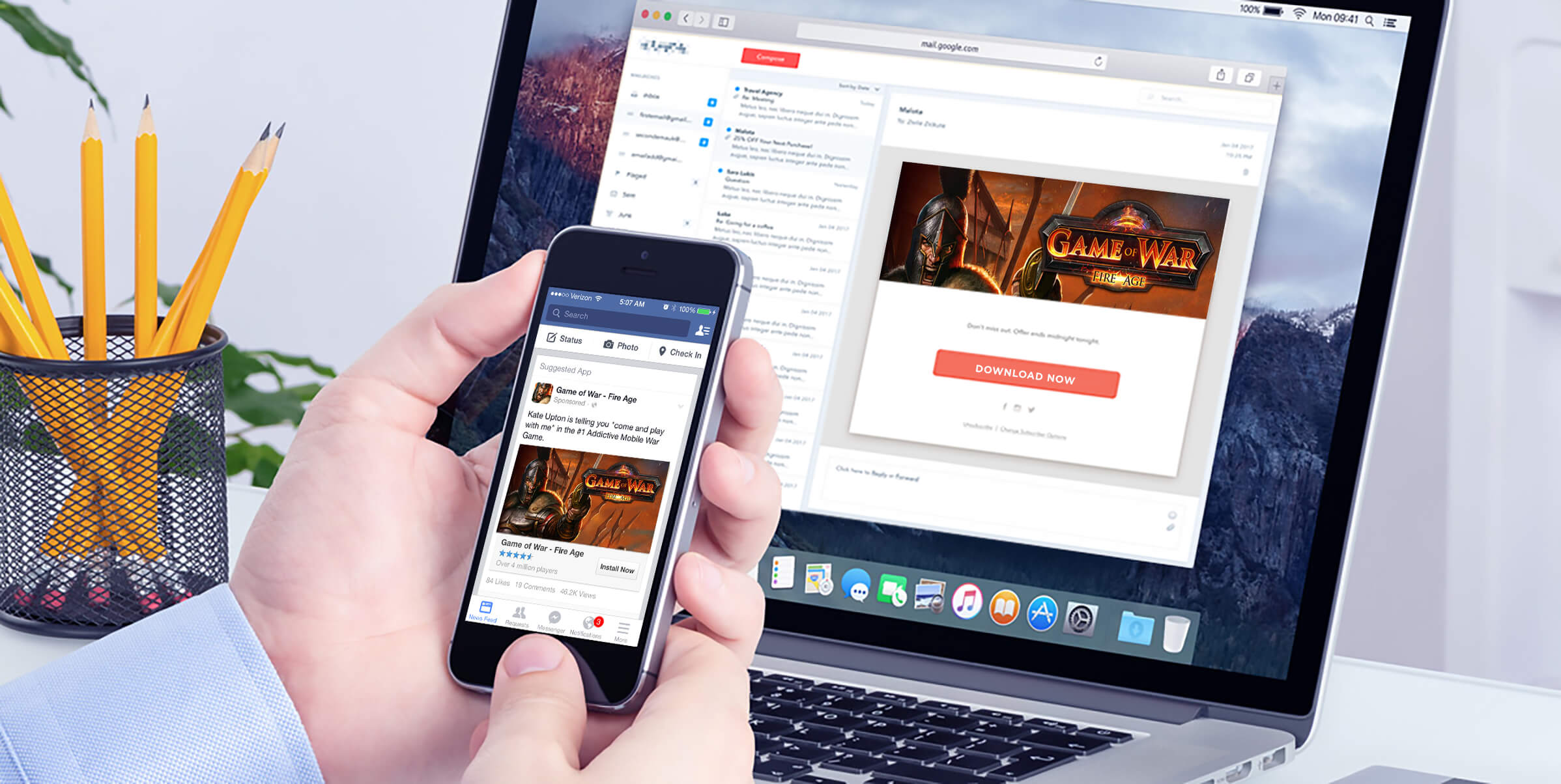
Track Your Owned Media Campaigns with SmartLinks
To ensure your owned campaigns are getting the credit they deserve, the first step is to track all of your inbound campaigns including calls to action (CTA) in banners or interstitials on your website, emails, push notifications, SMS, and social posts. To track all of these channels with a single URL and ensure that your users have a friction-free experience, set up a SmartLink. SmartLinks dynamically route users to the appropriate destination based on their device, geography, and other attributes. For example, if you send out an email with a CTA to download your app and the user clicks the link from their mobile device, Kochava SmartLinks detect the device model and route the user to the appropriate app store (iOS users to the App Store and Android users to the Play Store).
For international campaigns, SmartLinks can be configured to redirect users to different destinations based on their location. Conversely, if your app is not available in specific regions, you can configure your SmartLink to route users in those regions to a special landing page, ensuring their experience with your brand is positive.
Is your app only supported on newer operating systems (OS)? You can even configure your SmartLinks to redirect users with unsupported OS versions to a landing page that invites them to download your app when they upgrade their device.
For users who have already installed your app, SmartLinks include full deep linking functionality. Instead of routing through the app stores, users who already have your app can be taken directly to the desired in-app location or experience. For users without the app installed, they are first taken to the appropriate store to download the app, then directed1 to the desired in-app location upon first launch through deferred deep linking.
Level the Playing Field with Attribution Equalizer
Among the attribution tools available in the industry, waterfall prioritization of the winning click is based on both recency and match integrity. This model rewards paid ad networks & publishers which are able to pass device ID on the click so that they can be matched on a deterministic basis. Attribution Equalizer allows you to define a time frame (configurable from 1 minute to 30 days) during which probabilistic matches (see iOS 14+ restrictions) are given the same priority as device-based matches, leveling the playing field for your owned campaigns. This allows marketers to measure their owned media through SmartLinks and prove its worth without losing by default based on the lack of a device ID.
Cross-Promote Your Apps Across Your Catalog
If you have an app portfolio greater than a single app, cross-promotion is another great way to leverage in-app real estate to get users to download more apps in your catalog. In this case, since the ad is served inside your app, you can direct users to the appropriate download location for their operating system.
Web Attribution Tools: Get Credit for a Great Website
Web attribution is easy to track when someone downloads your app by clicking a link on your site. But what about users who decide to go to the app store to download your app without clicking? As users become increasingly savvy at finding what they want, they are likely to download your app without ever having clicked on a link. By placing an impression-enabled pixel on each page of your site, you’ll be able to track users who visit your site and then download your app without clicking a link. Simply set the lookback window for view-through attribution and then see the results in the influencer report.
Measurement for Every Connected Device
As the world of connected devices grows, marketers need to augment user activity on each device with activity across all devices. Kochava has the attribution tools needed to measure and create a holistic view of user activity on any device.
Kochava combines connected devices into one encompassing picture. The better a marketer understands their audience, the more precise are their targeting and reengagement campaigns and the ability to scale.
From connected TV devices (e.g., Roku, Fire TV, VIZIO) and gaming consoles, to smart homes and smart cars, to websites and mobile apps, Kochava enables marketers to obtain the necessary data they need to create cohorts and new audiences and create a seamless picture of the user journey.
Over-the-Top (OTT) and Connected TV (CTV) Attribution
Televisions have entered the realm of connected devices thanks to the rise of over-the-top streaming and CTV devices. Marketers have recognized the shift and need attribution tools to track users across all devices and platforms. This shift has become even more evident with addressable TV spend in the U.S. expected to grow from $890 million in 2016 to 2.17 billion in 2018. With this increased spending, comes the need to understand performance.
Set Top Boxes
![]()
![]()
![]()
Smart TVs
![]()
![]()
![]()
![]()
Gaming Consoles
![]()
![]()
![]()
Streaming Sticks
![]()
![]()
![]()
Kochava has attribution tools to measure any connected device and optimize your audience interaction across channels and devices, offering a truly comprehensive view of audience engagement in the internet of things (IoT) world of connected devices.
Forrester
eMarketer
Web SDK & IdentityLink®
Web SDK is a web attribution tool that gives you the ability to seamlessly track user behavior in-browser, across devices and platforms, and leverage the power of the Marketers Operating System™ for your browser-based audience engagement.
Web SDK treats your website as an app to track alongside your other apps in our Analytics dashboard. To enable true holistic measurement of your brand on the web or mobile, use IdentityLink® to measure user activity on any platform to gain a truer picture of your users.
Through the combined use of the Kochava Web SDK and IdentityLink®, measure users as they travel from the web to connected devices, and use this data to target them more efficiently in a reengagement campaign.
Once you’ve created a web app and have integrated the Web SDK, IdentityLink® lets you associate an internal customer identifier with a user on any connected device. You can then analyze behavior for that user using a single identifier across devices to create a single view of app activity.
Kochava ties users across devices using a variety of identifying methods for any combination of user activity.
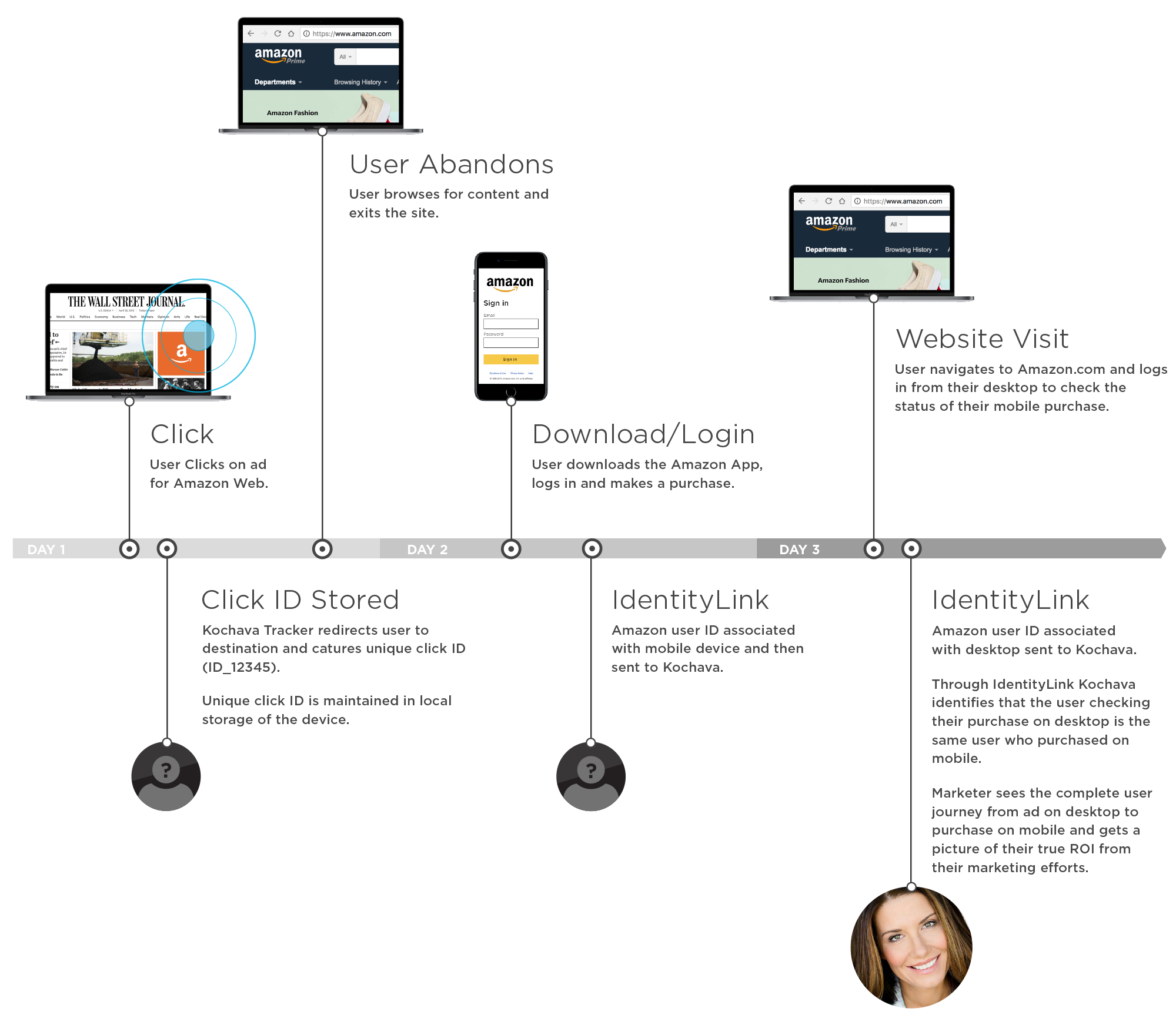
Track pre- and post-install events with Web SDK to see what your users were doing before they logged in or performed a conversion. For each tracker, define the most relevant action as your conversion event.
Through Web SDK and IdentityLink®, Kochava retroactively attributes the conversion click to the appropriate device. With this method, Kochava tracks user activity across platforms back to the original published source. By tracking each device, marketers gain a holistic picture of their users for more precise retargeting or re-engagement campaigns.
Audience Attribution
Along with deterministic methodologies, Kochava has developed cross-device algorithms to further extend the picture of your marketing efforts. For instance, Proximity Identification can group multiple devices based on location. Proximity Identification delivers new insights into how users interact with and influence one another. This is an important step in creating a comprehensive picture of user behavior and the true impact of user acquisition and re-engagement campaigns.

Proximity Identification can be used for deeper levels of targeting to increase ad spend ROI by identifying the primary influencer in a household or reduce wasted ad spend through negative targeting. For example, once a user of a subscription video company registers an account, they usually share the same account within their household. Thus, once one user is attributed, the company can avoid wasting money targeting other household devices, knowing that the app will be downloaded onto the other devices “organically” and the user ID will be shared among them. Conversely, an advertiser can spend more to acquire a primary influencer knowing that they drive higher than average “organic” lift within that household.
Kochava: Connecting Devices for One Holistic View
Measure OTT streaming and web apps in the analytics dashboard as you would for any other app. Find out where your users are, how far they’ve proceeded through the funnel, and whether they are returning users, among other facets of their journey. This dashboard is the keystone to your marketing analysis and should be the next stop after setting up tracking with OTT or web apps.
As the evolution of connected devices continues, you can be sure that Kochava has already designed a way to measure it. Kochava is the leading solution for holistic measurement of advertising campaigns on connected devices.
