Kochava has several tools to assist managers in supervising their team’s access level and activity in the Kochava dashboard. One of them is the Audit report which provides a history of changes, updates, and deletions made in an account. Using the Audit reporting tool, marketers can observe which users made recent changes and when. The report gives account administrators the ability to oversee updates made by a team for a given app.
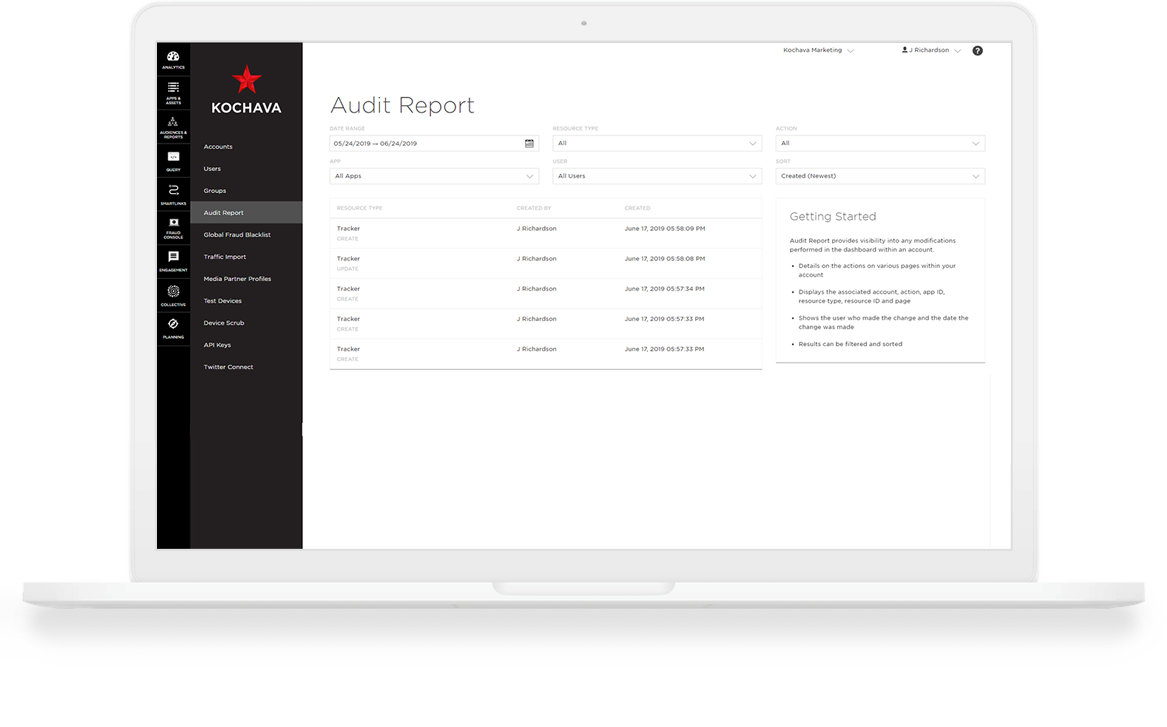
Monitor account updates
The Audit report tracks changes made to your account, the time they were made, and the user who made them. Filter the report in a number of ways: by user, action, account, or resource type (e.g., any aspect of an app campaign).
Filter by date, user, and action. Each result will show the following elements:
- Account ID
- Action (Run, Save, Update)
- App ID
- Resource TYpe (Campaign, Event, Report)
- Resource ID of the audit item
- Page
- Fields
Use Audit reports to take traceable fidelity to the next level to see when important account changes were made and by whom. For more information, visit our support documentation.