This page provides details on how an end user can opt-out of receiving interest-based advertising. Several options are presented on this page:
- Disable interest-based ads on your device
- Reset your advertising identifier on your device
- Opt-out directly through the app
Learn more about online advertising and your opt-out choices here. To check your browser’s data sharing with websites, visit YourAdChoices.
Disabling Interest-Based Ads
An end user has the choice to opt out of all interest-based advertising by enabling the Limit Ad Tracking setting on iPhone or turning off the Ads Personalization setting on Android. When the user takes this action, the particular device will no longer receive “targeted” ads; however, the user will continue to receive “non-targeted” ads. Kochava and its clients are bound by a platform’s terms (e.g., Apple, Google) to honor end user opt-outs for interest-based or location-based ads.
Click the link below for details on how to opt out of interest-based ads on Google:
https://support.google.com/ads/answer/2662922?hl=en
Click the link below for details on how to opt out of interest-based ads on Microsoft:
https://choice.microsoft.com/en-US/opt-out
Reset Advertising Identifier
An end user can also “reset” the data being used to target ads to them. The effect is akin to clearing your cache on your computer. A user may want to reset the ad ID if ads are being served based on past activities that are no longer relevant to the user’s interests.
The operating system on your device determines which process to follow for resetting the ad ID.
Apple’s iOS refers to an ad ID as the Identifier for Advertising, or “IDFA.” For instructions to reset the IDFA on an iOS device, visit:
http://osxdaily.com/2013/02/01/reset-advertising-identifier-ios/
Google’s Android refers to ad ID as the Google Ad ID, or “GAID.” For instructions to reset the GAID on an Android device, visit:
http://www.tomsguide.com/faq/id-2316491/reset-google-advertising-android.html
Microsoft’s Windows refers to ad ID as “Advertising ID.” For instructions to reset the Advertising ID on a Windows device, visit:
http://forums.windowscentral.com/windows-phone-8-1-preview-developers/278822-question-what-advertisement-id.html
In-App Opt-Out
An end user can opt out directly through the app itself if the app provides this capability. Kochava encourages users to check their in-app settings. An end user can also opt out of receiving engagement (or “push”) notifications. Such messages allow advertisers to send an end user a notification outside the app environment, as well as from within the app. To opt out of engagement notifications, Kochava encourages end users to activate the appropriate commands located within their mobile platform settings (iPhone, Android, or Windows). Push notifications are opt-in on the iPhone and Windows platforms, and opt-out on the Android platform. For more information on engagement notifications, check out the following Mobile Marketing Association’s publication: http://www.mmaglobal.com/files/push_notification_mma_france.pdf