How to add your Facebook Install Referrer Decryption Key in Kochava
As of November 10th, Kochava supports the ability for marketers to input their Facebook Install Referrer Decryption Key within their Kochava dashboard. Continue reading for further details and specific instructions.
In this post:
- Raw Facebook campaign metadata passed via Google Install Referrer
- How to Find Your Install Referrer Decryption Key in Facebook
- Entering your Install Referrer Decryption Key in Kochava
- Google Install Referrer Support in Kochava SDK
- Google Install Referrer Data Processed for Attribution and Surfaced in Reporting
Raw Facebook campaign metadata passed via Google Install Referrer
Marketers are still adapting to Facebook’s deprecation of the Advanced Mobile Measurement (AMM) program as of October 29, 2021. As discussed in our prior post, marketers have a lifeline to Facebook Android app install campaigns that drive users to the Google Play Store. In such cases, Facebook will pass campaign metadata within utm_source, making it available for retrieval via the Google Play Install Referrer API. While this UTM source data will only be provided for click-through conversions, not view-through conversions, it’s a silver lining nonetheless. It sustains marketer access to extremely valuable, granular Facebook campaign metadata for a cohort of their first-party audience.
The campaign metadata provided by Facebook through this mechanism will include:
- Ad ID
- Ad name
- Adset ID
- Adset name
- Campaign ID
- Campaign name
- Account ID
- Click time
To ensure privacy, the Facebook campaign metadata will be encrypted when it’s passed via UTM source. To this end, Facebook has generated a new Install Referrer Decryption Key that marketers can pull from their Facebook for Developers Dashboard.
How to Find Your Install Referrer Decryption Key in Facebook
To obtain your Install Referrer Decryption Key, do the following:
- Sign in to your Facebook for Developers dashboard
- Select My Apps from the right side of the top menu bar and select the appropriate app
- On the left sidebar menu, select Settings, then select Basic
- Locate the Android section in the main panel
- Locate the field labeled Install Referrer Decryption Key in the Google Play section.
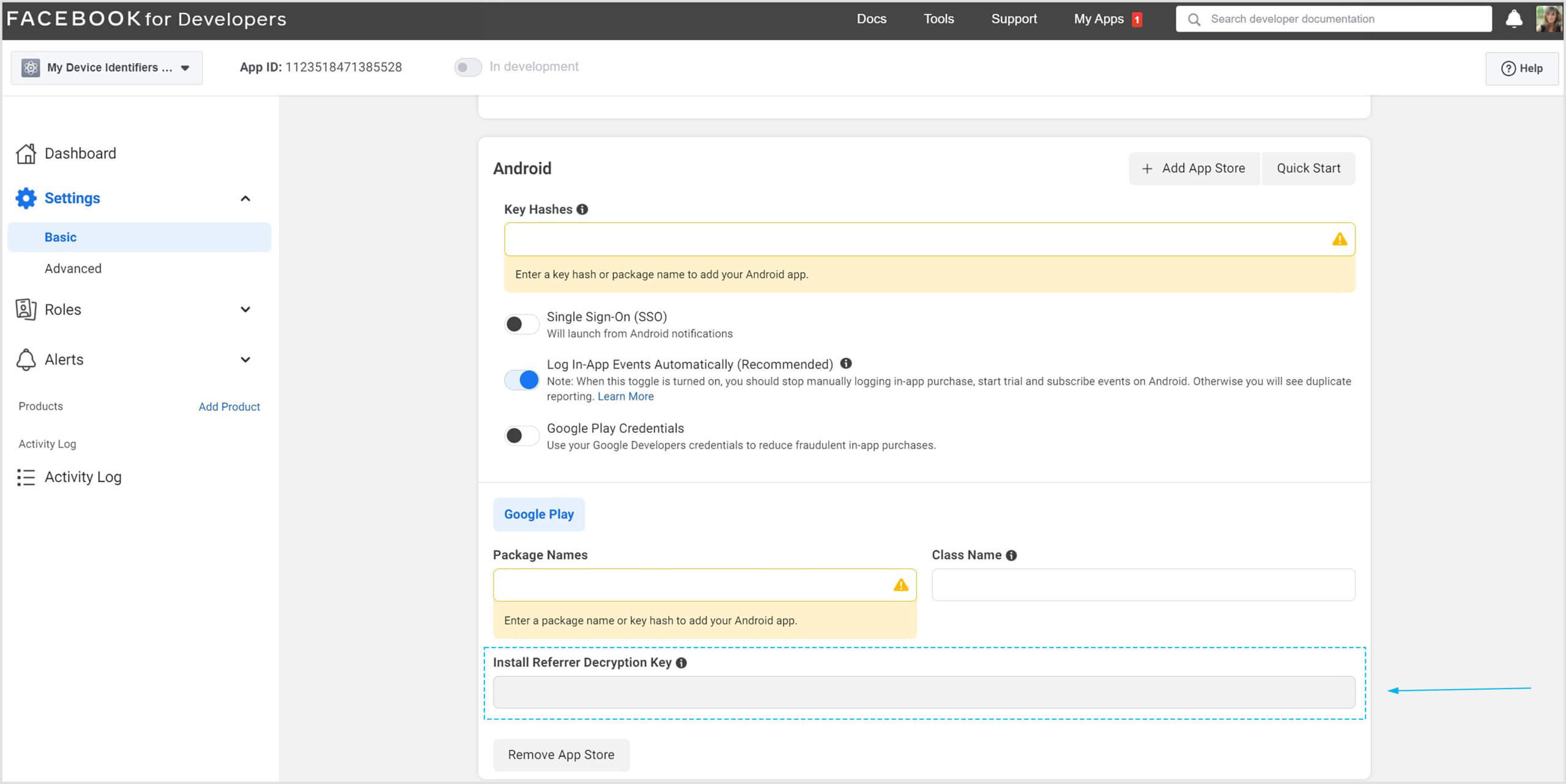
Entering your Install Referrer Decryption Key in Kochava
Once you have retrieved your key from Facebook, you will need to input it within the Kochava dashboard. Here are the step-by-step instructions to do so:
- Sign in to your Kochava account
- From the left-hand sidebar, select Apps & Assets
- Within the expanded sidebar menu, select Partner Configuration
- Be sure to choose the correct Android app from the app selector drop-down in the upper right corner
- Find Facebook in your partner list
- Select the 3-dot icon and click Credentials
- Enter your Install Referrer Decryption Key into the field labeled same
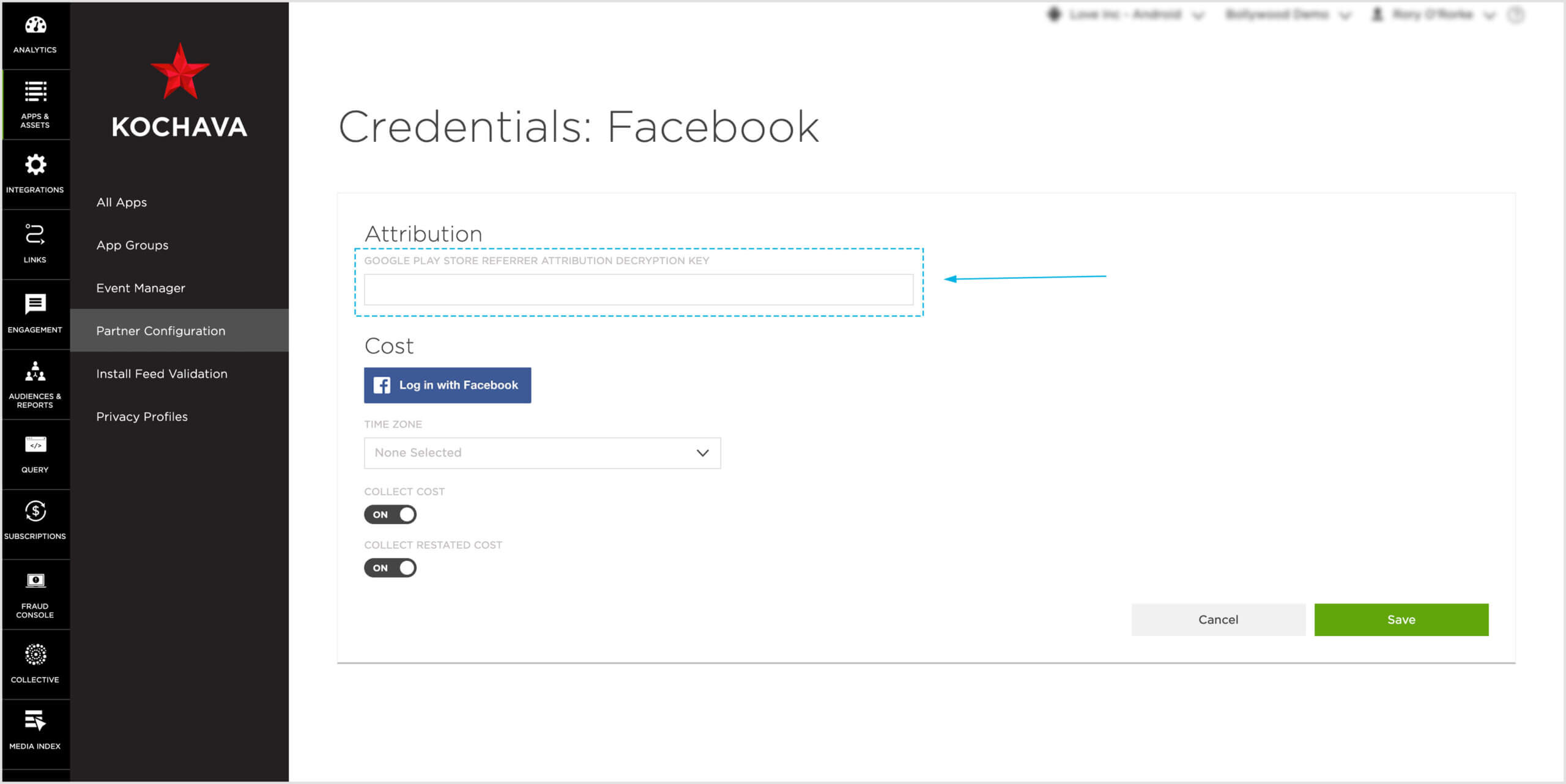
Once your Install Referrer Decryption Key is added, Kochava will be able to decrypt the encrypted Facebook campaign metadata for analysis.
Google Install Referrer Support in Kochava SDK
If you currently utilize the Kochava Android SDK or an associated wrapper, your app is already fully integrated to support the Google Play Install Referrer API, and Kochava will ingest the encrypted Facebook campaign metadata.
Within Kochava Android SDK documentation, see the section for “Google Play Store Dependencies.”
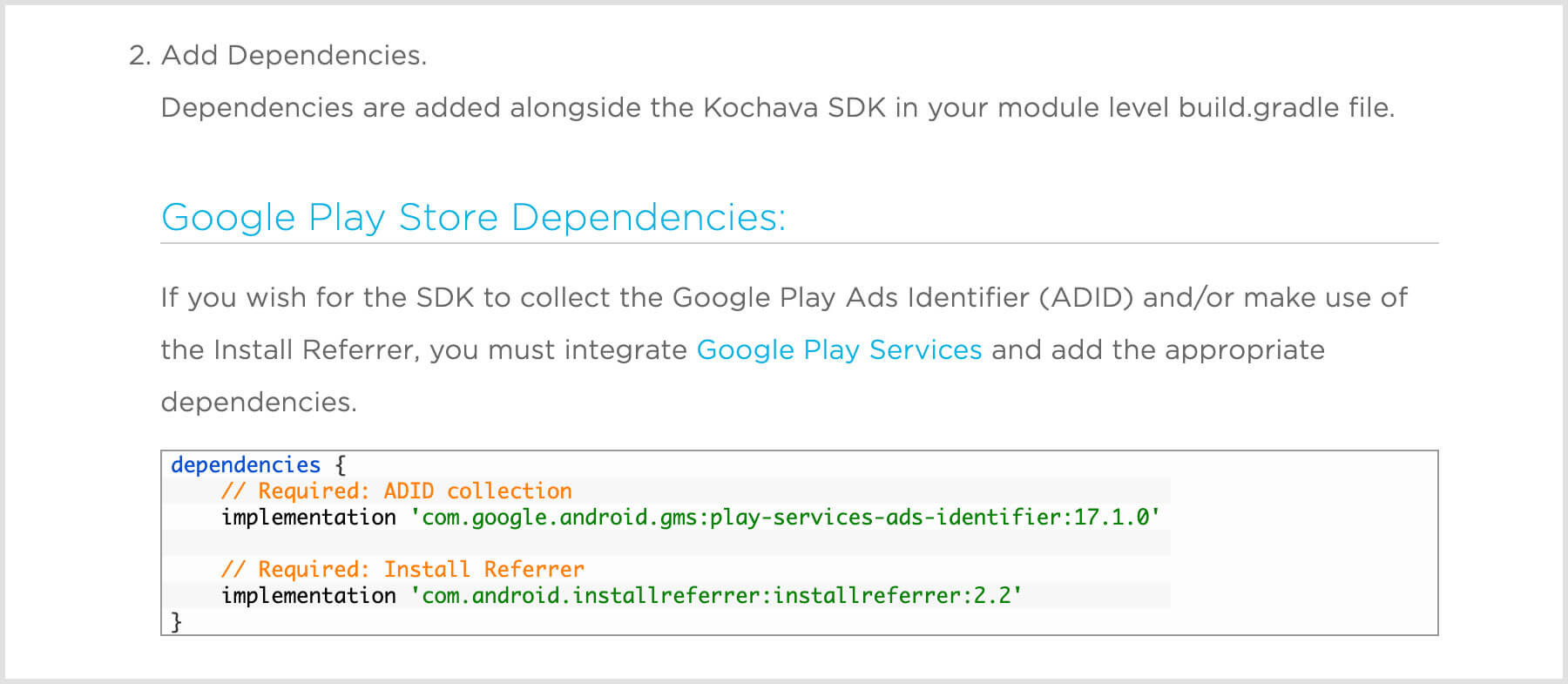
If you do not use the Kochava SDK but are integrated via server-to-server, you will need to call the Google Install Referrer API to retrieve the data and be sure to send it to Kochava within the Install Notification. Contact your client success manager or email Support@Kochava.com for further questions on this point.
Google Install Referrer Data Processed for Attribution and Surfaced in Reporting
Later in November, Kochava will incorporate the decrypted campaign metadata into attribution processing and surface the human-readable campaign values within reporting.
In cases where Facebook campaign data is available via Install Referrer, it will be used for attribution processing and take precedence over Facebook’s self-attributing claim response via their Attribution API. This is because the UTM source data offered via Install Referrer is guaranteed to be last-touch by definition and also enables Kochava to surface the campaign metadata at the device level. On the other hand, device-level data from Facebook’s API responses cannot be exposed to the end advertiser.
To stay up-to-date on the latest changes and product developments, please subscribe to our newsletter.



