TV is still a behemoth for advertising that will arguably strengthen as it evolves as a connected device. But to date, it has been difficult to measure its impact on mobile ad campaigns. With TV Tagging, the influence of television ads are no longer a mystery to marketers. Experienced marketers can visualize the in-app activity that occurred when TV ads aired and use it to plan their future media buys.
Track video ads
Without TV Tagging, marketers might see an uptick in a particular event that was unattributable and thus, labeled organic. With TV Tagging, marketers can track TV ads, and see if they might have influenced in-app activity. It doesn’t make a direct correlation but shows their brand’s presence on TV and video and displays them in Analytics alongside mobile.
TV Tagging works by collecting metadata surrounding the setting when the ad was displayed. It also collects contextual metadata from live video streams. It has the ability to perform large-scale video matching to extract metadata related to a given ad. TV Tagging also has an extremely accurate real-time video search with verification of faces, objects or clips using machine learning and AI techniques. All this gives marketers the ability to see if certain decisions were influential on an install.
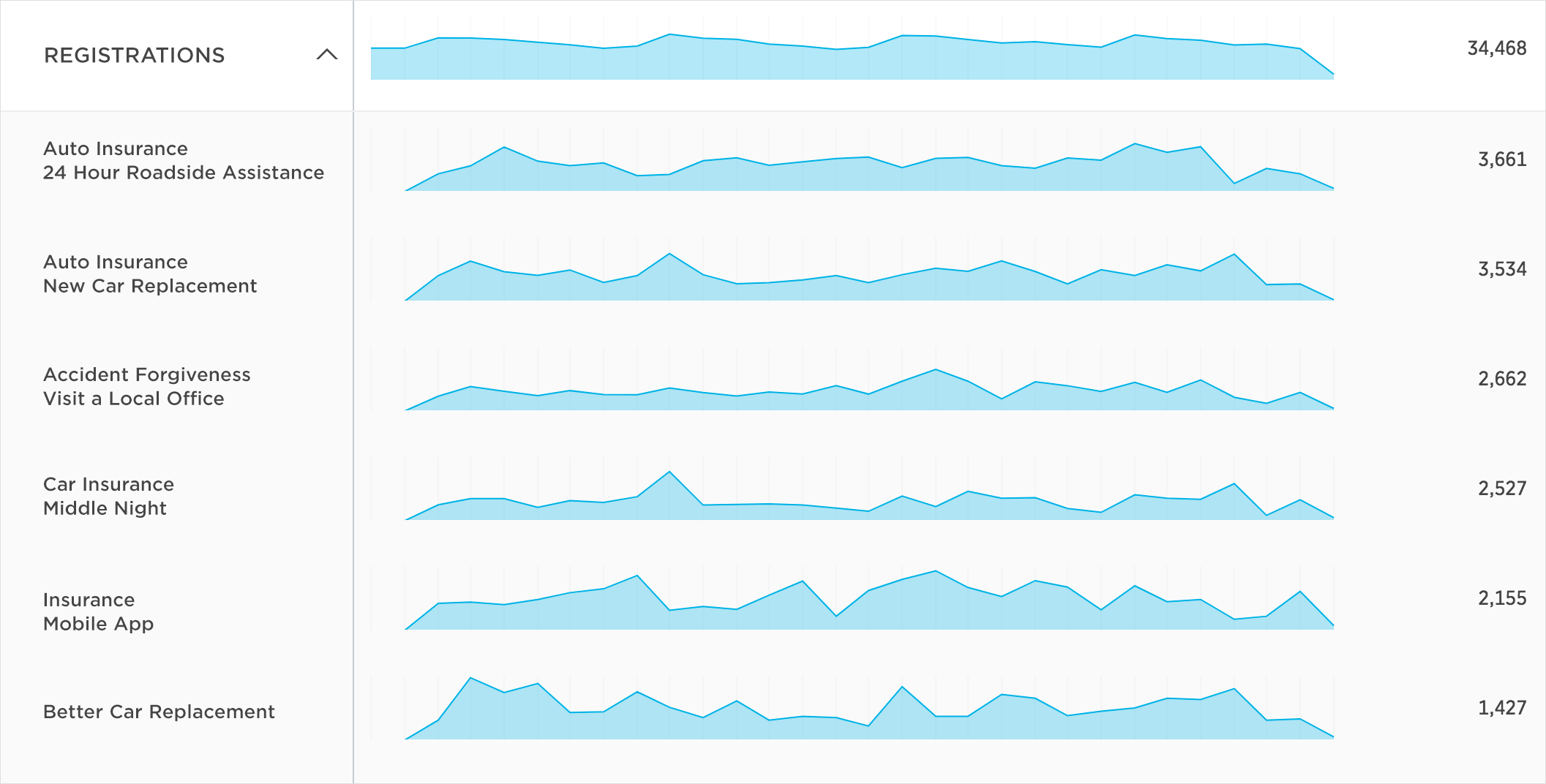
Track TV ads alongside app activity
Once this feature is enabled on an account, TV Tagging provides a variety of metadata by which to analyze the effectiveness of TV ads, or even the potential correlation between particular TV content and users’ in-app behavior. For example, if marketers do a sponsored placement for a food item within a sitcom and see orders for that item increase while that episode is airing, they can extrapolate an ROI on the sponsorship.
TV ad placement metrics tracked include:
- TV brand name (company running the ad)
- Channel
- Channel name
- Select marketing areas
- Episode title
- Genre
- Product name
- Program name
Marketers can pivot their data within Kochava Analytics to see how the above metrics impacted their install and in-app behavior. TV Tagging doesn’t change the attribution hierarchy but provides additional context and insight into the impact TV has on in-app activity.
Apply TV Tagging to your marketing efforts
In Analytics, marketers can create cohorts to compare the behaviors of select users at different times during a campaign (e.g., weekdays vs. weekends). They can see how TV ads influenced users using the Event Volume or Detail, Cost & ROI, LTV, Retention and Explorer views.
By drawing relationships between TV and mobile, marketers can start analyzing their campaigns by defining their KPIs and looking for anomalies in relation to their TV campaigns. From there, they can decide how to use any correlations they make such as creating cohorts for reengagement or making certain media buying decisions.
Contact us to get started with TV Tagging today.




