In our previous blog, Apple’s New App Clips, we unpacked a number of key benefits available when using App Clips. Beyond providing a seamless user experience and a lower barrier to user acquisition, they also offer deterministic attribution for App Clip downloads and activity as well as full app installs that are triggered through an App Clip.
Deterministic attribution is made possible through several key features of Kochava. To best take advantage of App Clips with the launch of iOS 14, there are key development efforts that you should get underway now. These include:
- Create Your App Clip: Begin planning with your developers to create an App Clip for your iOS app. Visit Apple’s documentation for developing a great App Clip.
- Implement Universal Link support with Kochava: App Clips are opened via Universal Links, so if you don’t already support Universal Links in your iOS app, add support soon. Once your app supports them, implement Universal Link support with Kochava, so you can insert Universal Link functionality into your user acquisition and reengagement campaigns. See Kochava Documentation.
- Implement enhanced deep linking with Kochava: Enhanced deep dinking is available through our Kochava SDK and enables the communication of attribution outcomes back to the client-side app to be used for deferred deep linking (ie, routing the user to the appropriate in-app experience based on the ad they clicked, after they open the app for the first time after install). See Kochava Documentation.
- Incorporate into your strategy: Take advantage of the support for QR codes to drive offline users to your App Clip. Create seamless paths for users to navigate your app via a highly focused and tailored experience on App Clip versus a traditional website experience. Schedule a dev sprint to update the Kochava iOS SDK.
Our latest iOS SDK release to support iOS 14 is coming soon. Make sure you reach out to your developers now and get this important SDK update scheduled for an upcoming dev sprint. The new Kochava SDK will support all App Clips functionality and other important iOS 14 updates.
By taking these proactive steps now, you will be able to utilize App Clips to their fullest potential upon the launch of iOS 14.
Have questions? Please contact your Client Success Manager or email Support@Kochava.com.