Understanding the ins and outs of universal link functionality
For decades, internet links have been connecting people to content—taking them from one website or app to another and creating a complex network of channels across the web. As the Internet of Things expands, ensuring seamless connections between users and personalized content is paramount. The tools to do so are becoming cleaner and streamlined, delivering more engagement and a better user experience. In this post, we will specifically address iOS universal links from Apple—what they are, how they work, and key considerations to keep in mind when using them.
Traditional iOS Deep Linking
Deep linking on iOS apps existed long before the introduction of Universal Links. Uniform resource identifier (URI) schemes were implemented by app developers to provide easy paths in linking users directly to in-app destinations and specific content which improved personalization and removed friction on the path to conversion.
As an example, the URI scheme fb:// opens the Facebook app, fb://profile/123456789 is a deep link that goes beyond opening the app, it also routes the user to a specific Facebook profile.
Want to learn more about deep linking?
Download Our Free Guide
Traditional deep links still work today on iOS if the user has the app already installed. However, if the user doesn’t have the app installed, the experience is less than desirable and the user is met with a confusing prompt (“Cannot Open Page”) in Safari, as demonstrated by the flow diagram below.
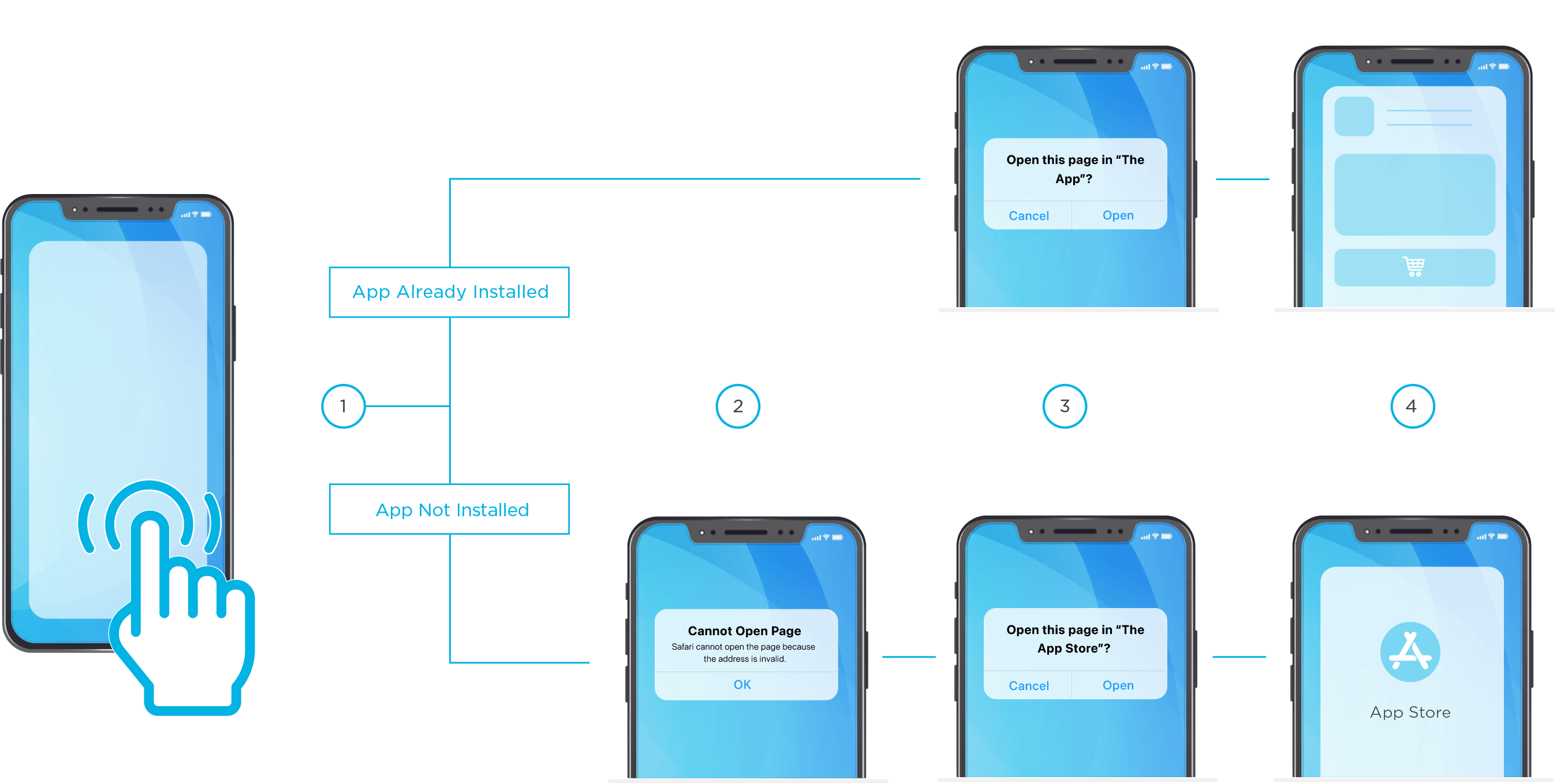
Visit our support documentation for more details on this user experience.
If you’re unable to implement universal link support for your app due to development limitations and still rely on traditional deep links, contact Kochava. Our SmartLinksTM tool suite can help you create custom landing pages to inject tailored messaging into this experience.
Now let’s get to universal links.
What is a universal link?
Unlike a normal deep link that is redirected to a location via a user’s default web browser, a universal link is routed directly by the operating system (OS) making a secure association between an app and a webpage. Apple introduced universal links with iOS 9 to improve the ability of brands to offer a seamless mobile deep linking experience regardless of whether a user has their app installed or not. According to Apple, the goal in creating universal links was to create a more reliable and secure connection between web and app content.
Apple identifies the benefits of universal links as:
- Uniqueness
- Security
- Flexibility
- Simplicity
- Privacy
While universal links have favorable qualities for iOS specific devices, there are certain limitations and drawbacks to their use that we’ll touch on later.
How does a universal link work?
Universal links operate similarly to deep links with the following exceptions:
- Unlike deep links, universal links do not use a URI scheme.
- Universal links do not utilize redirects through a web browser. They’re executed directly by the device operating system.
- Universal links are a series of web pages that are linked to in-app locations.
Essentially, a universal link is one link that can take the user either into an app or to an associated webpage. Which route the user takes depends on whether the user has the app installed or not and any stored preferences based on the user’s prior interactions with the app’s universal links. The goal is to respect where the user prefers to view content. If a user starts browsing your website through a web browser and clicks on a universal link within that same domain, they will stay within the web browser instead of getting redirected into the app. If, however, the universal link is clicked on in a different domain, it will open in the app if the user has it installed.
Universal links can also be used to communicate between apps by sending small amounts of data without using a third-party server. One app can ask another app to open specific content by creating URLs based on the target app’s domain, path, and parameters. See relevant Apple developer documentation.
When an iOS app is downloaded, the App Site Association file is also downloaded. This file contains a map of locations to send the user to when they click on a universal link. Developers and marketers work together to determine what these locations are and code them into the app. This is an important step to ensure that web pages have corresponding app experiences so when a user clicks on a link (either in-app or web) they are met with continuity in the experience. If this is not implemented correctly, links can break, and/or the user can be met with a disjointed experience.
Universal link limitations for consideration
With “universal” in the name, it might be assumed that universal links have unlimited capabilities; however, this is not necessarily the case. When implementing universal links, keep the following in mind to ensure that the functionality is working in the best interest of both the advertiser, the developer and the user.
Universal links can be easily broken and/or disabled
If a universal link is broken/disabled, the operating system will redirect the user to the website URL until the app is reset or upgraded. Broken universal links can be difficult for developers to debug; Apple does not have a tool to help validate and test them.
It’s also important to note that a universal link will not function properly when pasted into a browser URL address bar.
Universal links cannot be wrapped
Certain social networking platforms, as well as email marketing platforms, utilize link wrapping. For example, most companies use outside providers such as MailChimp and SendGrid to automate, streamline, and organize their email campaigns. Most of these providers track views, clicks, and open rates on their platforms by wrapping the URL with their own redirect. This ensures that the email provider is getting the data before the user is sent to the directed content.
This precludes the use of a universal link since if it’s wrapped, versus clicked on directly, it will redirect users to the web fallback instead of the app. Ask us how SmartLinksTM can help with this use case.
Navigation arrow that can break universal links
Shortly after the release of universal links, Apple added a navigation arrow at the top corner of the screen. If this arrow is clicked, the user will be navigated to the attached website. If the user wants to move from app to web or web to app with this navigation arrow, the universal link will become disabled and will no longer function as it should. This can be an issue if the fallback website redirects the user to the App Store creating a confusing and problematic user experience.
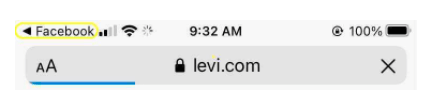
Once the user clicks on the arrow, the operating system will remember the website as the default route for that universal link. Moving forward, any click on that specific link will send the user to the fallback website instead of the app. Users unfamiliar with universal link functionality may mistakenly think your app is broken and may not know how to reset their preferences.
Clicks difficult to measure
As mentioned above, universal links do not use redirects to connect content, they are routed by the operating system. While this makes the link more secure, it complicates the ability to measure clicks and perform attribution. A click is measured when the redirect happens but without it, it is nearly impossible to determine if the click occurred. This is a major issue for advertisers when it comes to attribution.
Ask us how you can measure and attribute universal link activity with Kochava SmartLinksTM.
Universal links breaking in social apps
Certain social apps like Facebook and Instagram, Twitter, and others utilize web views and/or link shorteners that don’t allow for proper handling of universal links. Ask us how SmartLinksTM support for universal links can help you successfully utilize universal links for owned posts within these applications.
Universal Links and Kochava SmartLinksTM
Incorporate universal links into your marketing strategy with the help of Kochava SmartLinksTM. Using Kochava, marketers can leverage universal links on both acquisition and reengagement campaigns across paid and owned media with options for branded vanity URLs. On mobile acquisition campaigns, instead of taking the user to a mobile web page when they don’t have the app, marketers can configure Kochava functionality to direct the user to the App Store product page to download the app. Once the app is downloaded, Kochava’s deferred deep linking technology will ensure the user is greeted with a personalized experience upon first app launch—connecting them with the relevant content or experience that fits the call to action they saw.
Kochava SmartLinksTM further enables incorporation of quick response (QR) codes as well as Apple App Clips into your marketing strategies with universal links.
Learn more about implementing universal link support with Kochava.
In Review
Universal links are Apple’s form of deep linking that match web to in-app content and route the user without using a browser redirect to provide a more secure and simple process. However, there are some limitations with universal links that can make it difficult for marketers and developers to gather the information they want and provide their users with a positive experience.
Kochava has implemented solutions that address these issues and have included holistic universal link support via SmartLinksTM.
Still have questions or want to learn more? Contact your client success manager or email support@kochava.com.